Simplified GitOps: ArgoCD Installation Steps
Unlocking the Power of Continuous Delivery with Argo CD's Simplified Installation Process
Table of contents
Prerequisites
A running Kubernetes cluster
The kubectl command-line tool
Helm
Steps to install Argo CD on Kubernetes cluster.
Step 1: Visit the Argo CD website
Head over to the official Argo CD website https://argoproj.github.io/argo-cd/
Step 2: Create a new namespace
Create a new namespace for Argo CD in the Kubernetes cluster. This namespace will isolate Argo CD and its resources from the rest of the cluster.
To create a namespace, use the following command:
$ kubectl create ns argocd
namespace/argocd created
$ kubectl get ns
NAME STATUS AGE
argocd Active 10s
default Active 54d
kube-node-lease Active 54d
kube-public Active 54d
kube-system Active 54d
Step 3: Install Argo CD
Way 1: Using kubectl apply
To install Non-HA v2.6.2 ArgoCD within argocd namespace run the below command:
kubectl apply -n argocd -f https://raw.githubusercontent.com/argoproj/argo-cd/v2.6.2/manifests/install.yaml
Way 2: Using Helm
a) Add the Argo CD helm repository:
helm repo add <reponame> <repourl>
helm repo add argo https://argoproj.github.io/argo-helm
b) Install Argo CD using Helm:
helm search repo <reponame>
$ helm3 search repo argo
NAME CHART VERSION APP VERSION DESCRIPTION
argo/argo 1.0.0 v2.12.5 A Helm chart for Argo Workflows
argo/argo-cd 5.28.0 v2.6.7 A Helm chart for Argo CD, a declarative, GitOps...
argo/argo-ci 1.0.0 v1.0.0-alpha2 A Helm chart for Argo-CI
argo/argo-events 2.1.5 v1.7.6 A Helm chart for Argo Events, the event-driven ...
argo/argo-lite 0.1.0 Lighweight workflow engine for Kubernetes
argo/argo-rollouts 2.23.0 v1.4.1 A Helm chart for Argo Rollouts
argo/argo-workflows 0.22.16 v3.4.6 A Helm chart for Argo Workflows
argo/argocd-applicationset 1.12.1 v0.4.1 A Helm chart for installing ArgoCD ApplicationSet
argo/argocd-apps 0.0.9 A Helm chart for managing additional Argo CD Ap...
argo/argocd-image-updater 0.8.4 v0.12.2 A Helm chart for Argo CD Image Updater, a tool ...
argo/argocd-notifications 1.8.1 v1.2.1 A Helm chart for ArgoCD notifications, an add-o...
bitnami/argo-cd 4.5.4 2.6.7 Argo CD is a continuous delivery tool for Kuber...
bitnami/argo-workflows 5.1.13 3.4.6 Argo Workflows is meant to orchestrate Kubernet
helm repo list
$ helm3 repo list
NAME URL
argo https://argoproj.github.io/argo-helm
helm search repo <reponame>/<chartname> --versions
$ helm3 search repo argo/argo-cd --versions
NAME CHART VERSION APP VERSION DESCRIPTION
argo/argo-cd 5.28.0 v2.6.7 A Helm chart for Argo CD, a declarative, GitOps...
argo/argo-cd 5.27.5 v2.6.7 A Helm chart for Argo CD, a declarative, GitOps...
argo/argo-cd 5.27.4 v2.6.7 A Helm chart for Argo CD, a declarative, GitOps...
argo/argo-cd 5.27.3 v2.6.7 A Helm chart for Argo CD, a declarative, GitOps...
argo/argo-cd 5.27.2 v2.6.7 A Helm chart for Argo CD, a declarative, GitOps...
argo/argo-cd 5.27.1 v2.6.6 A Helm chart for Argo CD, a declarative, GitOps...
argo/argo-cd 5.27.0 v2.6.5 A Helm chart for Argo CD, a declarative, GitOps...
argo/argo-cd 5.26.3 v2.6.5 A Helm chart for Argo CD, a declarative, GitOps...
APP VERSION is ArgoCD version
helm install argocd argo/argo-cd -n argocd
Use following command to install argocd for specific version and kubeconfig file:
helm install --values <custom-values.yaml> <release-name> <repo-name>/<chart-name> --version <chart-version> --kubeconfig ~/.kube/<config-file-name>
helm3 install --values values.yaml argocd argo/argo-cd --version 5.28.0 --kubeconfig ~/.kube/kubeconfig_cluster1 -n argocd --create-namespace
Now, Way 1 or Way 2 creates all the necessary resources for Argo CD, such as deployments, services, and config maps.
$ kubectl get all -n argocd
NAME READY STATUS RESTARTS AGE
pod/argocd-application-controller-0 1/1 Running 9 (5d20h ago) 33d
pod/argocd-applicationset-controller-587588cd69-g85lw 1/1 Running 9 (5d20h ago) 33d
pod/argocd-dex-server-5fbb6d7489-8m57n 1/1 Running 9 (5d20h ago) 33d
pod/argocd-notifications-controller-7bf9b85f77-57xhf 1/1 Running 9 (5d20h ago) 33d
pod/argocd-redis-598f75bc69-5pn9l 1/1 Running 20 (5d20h ago) 54d
pod/argocd-repo-server-75786b8cb-7h55v 1/1 Running 9 (5d20h ago) 33d
pod/argocd-server-5dc57779d8-7qllf 1/1 Running 9 (5d20h ago) 33d
NAME TYPE CLUSTER-IP EXTERNAL-IP PORT(S) AGE
service/argocd-applicationset-controller ClusterIP 10.111.152.16 <none> 7000/TCP,8080/TCP 54d
service/argocd-dex-server ClusterIP 10.97.164.101 <none> 5556/TCP,5557/TCP,5558/TCP 54d
service/argocd-metrics ClusterIP 10.108.235.53 <none> 8082/TCP 54d
service/argocd-notifications-controller-metrics ClusterIP 10.108.206.9 <none> 9001/TCP 54d
service/argocd-redis ClusterIP 10.97.10.198 <none> 6379/TCP 54d
service/argocd-repo-server ClusterIP 10.107.234.9 <none> 8081/TCP,8084/TCP 54d
service/argocd-server ClusterIP 10.99.137.9 <none> 80/TCP,443/TCP 54d
service/argocd-server-metrics ClusterIP 10.103.15.175 <none> 8083/TCP 54d
NAME READY UP-TO-DATE AVAILABLE AGE
deployment.apps/argocd-applicationset-controller 1/1 1 1 54d
deployment.apps/argocd-dex-server 1/1 1 1 54d
deployment.apps/argocd-notifications-controller 1/1 1 1 54d
deployment.apps/argocd-redis 1/1 1 1 54d
deployment.apps/argocd-repo-server 1/1 1 1 54d
deployment.apps/argocd-server 1/1 1 1 54d
NAME DESIRED CURRENT READY AGE
replicaset.apps/argocd-applicationset-controller-587588cd69 1 1 1 33d
replicaset.apps/argocd-dex-server-5fbb6d7489 1 1 1 33d
replicaset.apps/argocd-notifications-controller-7bf9b85f77 1 1 1 33d
replicaset.apps/argocd-redis-598f75bc69 1 1 1 54d
replicaset.apps/argocd-repo-server-75786b8cb 1 1 1 33d
replicaset.apps/argocd-server-5dc57779d8 1 1 1 33d
NAME READY AGE
statefulset.apps/argocd-application-controller 1/1 54d
Step 4: Verify the installation
Once the installation is complete, verify that Argo CD is up and running by checking the status of its pods:
kubectl get pods -n argocd
This command will list all the pods running in the argocd namespace. Make sure that all the pods are in a "Running" state.
Step 5: Access the Argo CD UI
Get argocd service details:
$ kubectl get svc -n argocd
NAME TYPE CLUSTER-IP EXTERNAL-IP PORT(S) AGE
argocd-applicationset-controller ClusterIP 10.111.152.16 <none> 7000/TCP,8080/TCP 54d
argocd-dex-server ClusterIP 10.97.164.101 <none> 5556/TCP,5557/TCP,5558/TCP 54d
argocd-metrics ClusterIP 10.108.235.53 <none> 8082/TCP 54d
argocd-notifications-controller-metrics ClusterIP 10.108.206.9 <none> 9001/TCP 54d
argocd-redis ClusterIP 10.97.10.198 <none> 6379/TCP 54d
argocd-repo-server ClusterIP 10.107.234.9 <none> 8081/TCP,8084/TCP 54d
argocd-server ClusterIP 10.99.137.9 <none> 80/TCP,443/TCP 54d
argocd-server-metrics ClusterIP 10.103.15.175 <none> 8083/TCP 54d
Finally, access the Argo CD UI using a web browser. To access the UI, we need to create a port-forwarding connection to the Argo CD server. Use the following command to create a port-forwarding connection:
kubectl port-forward svc/argocd-server -n argocd 8080:443
This command will create a local port forwarding connection from the machine to(8080) the Argo CD server(443). Once the connection is established, open a web browser and navigate to https://localhost:8080.
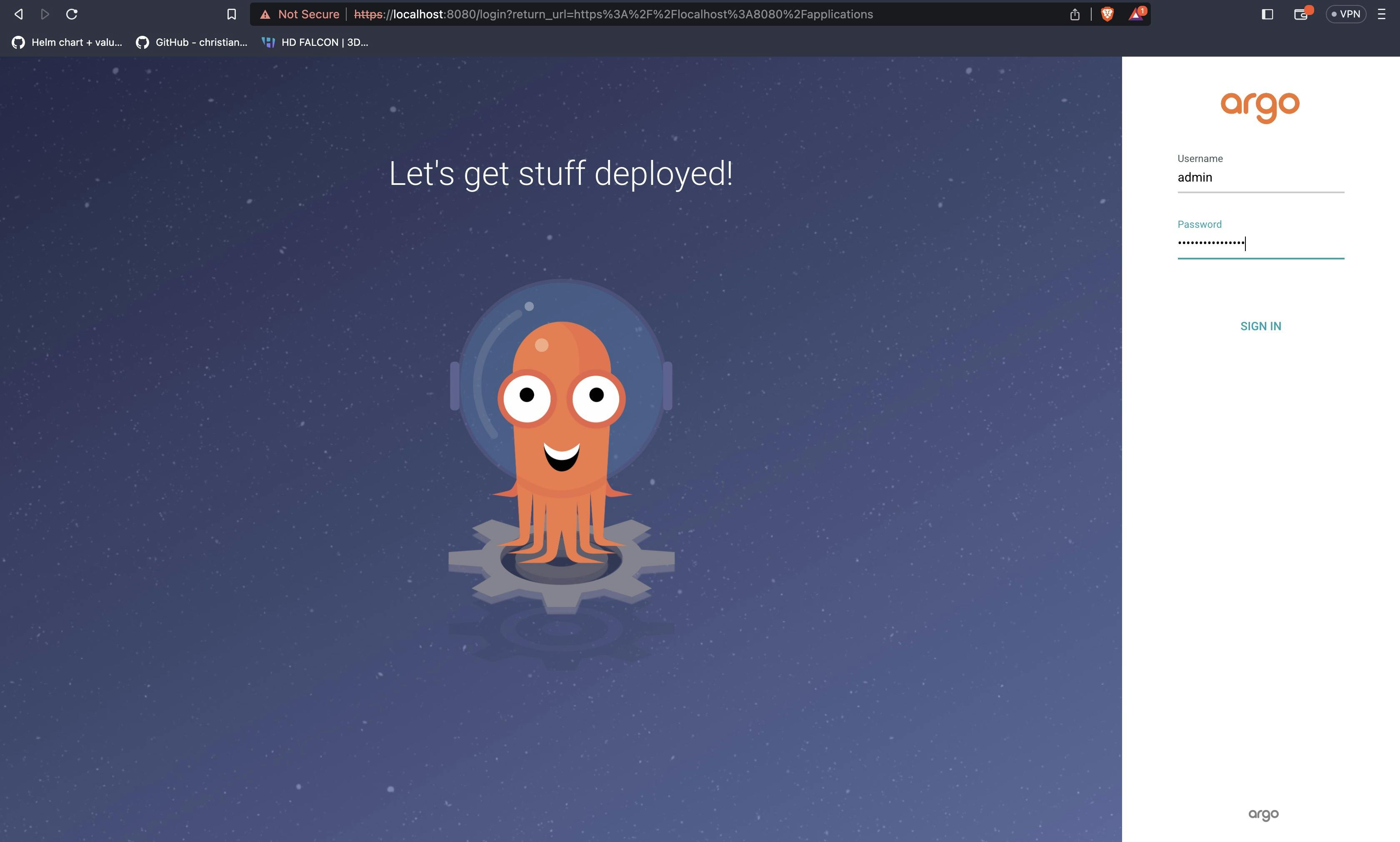
Step 6: Log in using the default username and password
Username: adminPassword: The password is autogenerated and can be obtained by running the following command:
Way 1:
kubectl -n argocd get secret argocd-initial-admin-secret -o jsonpath="{.data.password}" | base64 -d
OR
Way 2:
$ kubectl get secrets -n argocd
NAME TYPE DATA AGE
argocd-initial-admin-secret Opaque 1 54d
argocd-notifications-secret Opaque 0 55d
argocd-secret Opaque 5 55d
cluster-192.168.64.3-1062665955 Opaque 3 54d
repo-1269602644 Opaque 4 52d
repo-2914916289 Opaque 4 52d
$ kubectl get secrets argocd-initial-admin-secret -n argocd -o yaml
apiVersion: v1
data:
password: <base64 encoded password>
kind: Secret
metadata:
creationTimestamp: "2023-01-31T06:20:05Z"
name: argocd-initial-admin-secret
namespace: argocd
resourceVersion: "1244"
uid: 81914138-d5eb-4d2d-bc14-212d4b500143
type: Opaque
$ echo <base64 encoded password> | base64 -d
<argocd_password>
We have Successfully Logged in to ArgoCD WebUI!
Step 7: Installing Argo CD CLI
The Argo CD CLI is a command-line tool that allows us to interact with the Argo CD server. Here's how to install it on the system:
Go toargocd GitHub release--> Assests --> Copy link address(argocd-linux-amd64)Open a terminal and use the following command to download the package.
wget <copied-url>
- Rename package as
argocd
mv argocd-linux-amd64 argocd
- move package in
/usr/local/bin/argocd
mv argocd /usr/local/bin/
- Make the argocd binary executable by running the following command:
chmod +x /usr/local/bin/argocd
To verify that the installation was successful, run the following command:
$ argocd version
argocd: v2.3.13+eb7b8a4
BuildDate: 2023-01-18T03:48:53Z
GitCommit: eb7b8a47908e01f032a29a16eae782dac6702638
GitTreeState: clean
GoVersion: go1.17.13
Compiler: gc
Platform: darwin/amd64
argocd-server: v2.6.2+6e02f8b
this command should print the version of the ArgoCD CLI that was just installed.
That's it! We have successfully installed the ArgoCD CLI on the system. We can now use the argocd command to interact with the ArgoCD server.

